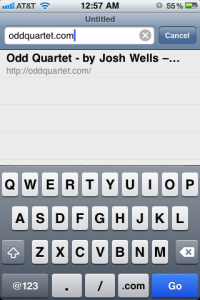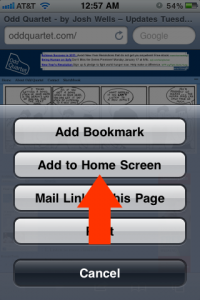This is for all the iPhone and iPad users who read Odd Quartet. There is a simple way to add a bookmark to Odd Quartet to the homescreen of your Apple device:
First, go to Safari and put in the URL for Odd Quartet.
Then, once the website comes up, tap the middle button at the bottom of the browser (red arrow).
A menu will appear. Tap the selection for “Add to Home Screen”.
This will bring up a preview screen of the bookmark that will be added to your Homescreen. Tap “Add”.
BAM! Now you have a bookmark icon to Odd Quartet on your Homescreen that you can tap and go straight to the website. This saves me a lot of time when I’m checking in on my favorite websites (I have about three folders chock full of bookmarks like this on my phone). Hope you find it useful too. See you soon.